
I'm now realizing that matching up digital paintings colors to other LCD screens is a bitch. They were all painted on the school monitors. The top one looks like the bottom one at the school but the top one on my Mac looks like crap no darks and lights. The fixed one is below.

Final version of the Chateauguay maintenance tunnels. I tried to get a darker feel for this one with brighter colors and more contrast. I'm getting there, But I still need to practice.

Here is the one I chose

Well here is my second group of Environment designs. I watched this video on Feng Zhu the other day that was really inspiring. He is an amazing environment artist. Really helped me out with composition and camera placement.
 I'm now realizing that matching up digital paintings colors to other LCD screens is a bitch. They were all painted on the school monitors. The top one looks like the bottom one at the school but the top one on my Mac looks like crap no darks and lights. The fixed one is below.
I'm now realizing that matching up digital paintings colors to other LCD screens is a bitch. They were all painted on the school monitors. The top one looks like the bottom one at the school but the top one on my Mac looks like crap no darks and lights. The fixed one is below. Final version of the Chateauguay maintenance tunnels. I tried to get a darker feel for this one with brighter colors and more contrast. I'm getting there, But I still need to practice.
Final version of the Chateauguay maintenance tunnels. I tried to get a darker feel for this one with brighter colors and more contrast. I'm getting there, But I still need to practice. Here is the one I chose
Here is the one I chose Well here is my second group of Environment designs. I watched this video on Feng Zhu the other day that was really inspiring. He is an amazing environment artist. Really helped me out with composition and camera placement.
Well here is my second group of Environment designs. I watched this video on Feng Zhu the other day that was really inspiring. He is an amazing environment artist. Really helped me out with composition and camera placement.
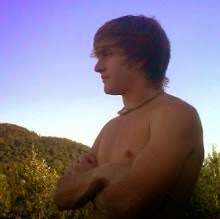
7 comments:
WOW, this is amazing. Everything you do is a step better than your last .. you are learning so much! :) before I know it, you'll be the next epic concept artist everyone wants to take classes from. You are my inspiration!
I love it!
Hey dude, awesome stuff!!! And yeah matching up displays has killed many of my stuff... but your stuff is looking great! Oh and Feng Zhu is a genius.
You are AWESOME! I'm loving these environment paintings you gamers are pumping out. This looks great! Keep it up!
wow Cody! These environment paintings are awesome. Seriously, these are a huge leap from the stuff you showed me a while ago,,, can't wait to see more!
Keep posting dude!!
Wow- these are great. Definite sense of space and atmosphere. Really cool.
quick tip for those grids on the ground:
make a rectangular grid using straight lines and copy paste on a new layer, to make sure all the lines are spaced evenly (as if it were 2d).
Then make a copy of it (so you always have the 2d original if you need to modify it, hide the original layer), and use the free transforms' distort and perspective tools to place it on the ground. You get PERFECT perspective, it looks alot cleaner- AND it probably will take you way less time than to draw all of those other lines.
good luck!
Post a Comment